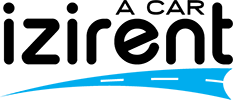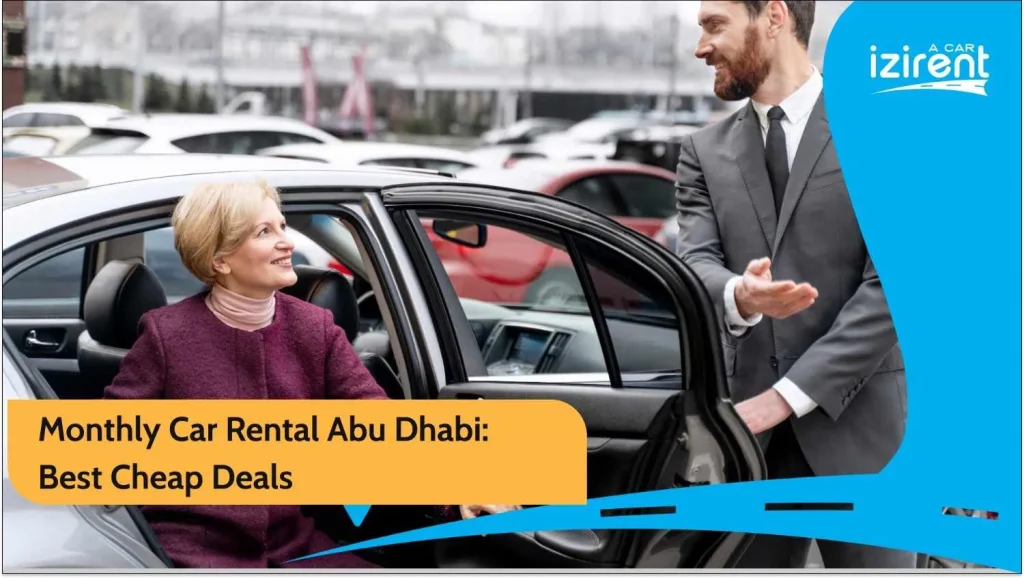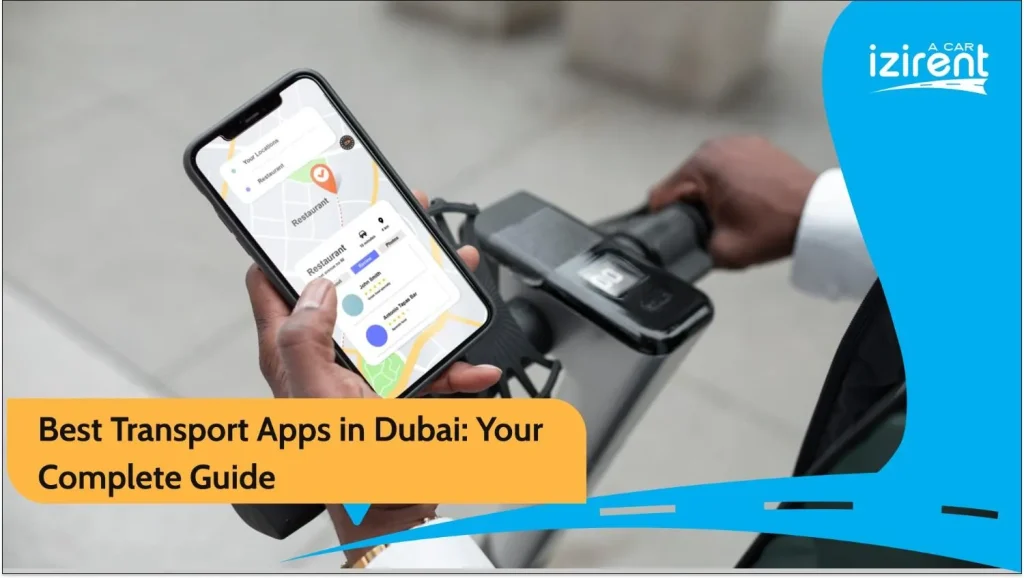Dubai’s Salik system is an electronic toll collection method. It is designed to improve traffic flow while reducing congestion on key roads. Keep a continuous check of your Salik balance as a Dubai vehicle owner. This helps you to avoid any penalties and ensure smooth travel.
The blog walks you through various methods to:
- Check your Salik balance easily, along with
- Tips on how to recharge your Salik account.
- Why Choose IZI Rent a Car?
Therefore, let’s begin exploring the details!
What is Salik?
Salik Dubai is an electronic toll collection system. It operates on a radio frequency identification (RFID) basis. The Salik system keeps traffic moving. Drive freely with no barriers or toll booths. Meanwhile, maintaining smooth and efficient travel on the roads. It automatically deducts toll fees when vehicles pass through specific Salik gates.
-
Toll fee per gate: AED 4.
-
Daily cap: AED 24 (maximum 6 tolls per day per vehicle).
-
Penalty for insufficient balance: AED 50 per violation if the balance is not topped up within 5 days.
Activating Your Salik Account
Activate your Salik tag or card before you start using Salik. A step-by-step procedure to do it:
What You Need:
- Salik Card Number: This can be found on the back of your card.
- Mobile Number: Your phone number.
- Traffic File Number: This is found on your vehicle registration document and is required for UAE-registered vehicles.
How to Activate:
- Visit the official Salik website.
- Select the “Activate Salik Card” option under the Salik Services section.
- Fill in your details. These include the Salik card, traffic file, and mobile numbers.
- You will receive an SMS with a verification code once completed.
- Enter the verification code and submit your details.
- Your Salik account will be activated after validation. You can start using it for toll payments.
How to Check Salik’s Balance
Want to check your Salik balance? The good news, there are several easy methods. You have plenty of options available. Ranging from mobile apps, websites, or even traditional kiosks,
1. Using the Smart Salik App (Android & iOS)
The most convenient and easy way is the Smart Salik app. It manages your Salik account on the go. Check the Salik balance through the app by:
- Download the Smart Salik App. You can download it from the App Store/Google Play Store.
- Open the app. If you’re already a user, log in using Salik credentials. Create an account if you’re a new user
- On logging, select the “Check My Balance” option.
- Your current balance will appear on the screen. Enabling you to track your funds.
The app allows you to recharge your balance. Check recent transactions if you need. At the same time, manage your Salik tag.
2. Through the Salik Website
Check your Salik balance directly through the Salik website. Follow this method:
- Visit the official Salik website at www.salik.ae.
- Click on “Check Salik Balance”.
- Type Salik’s Account Number and PIN. Do so if you have registered.
- Type your mobile number, vehicle plate number, and vehicle type. This way, you can check your balance. Perform this if you have not registered
Your Salik balance will appear on the screen after entering the required details.
3. Using the RTA Website
The RTA website also offers an option for balance checking. Check your balance by using the following procedure:
- Go to the official RTA website.
- In the menu, click on “Check Salik Balance”.
- Select from the account or vehicle plate number.
- Enter the necessary details:
- Enter your mobile number and vehicle plate number. This way, you can check by plate number.
- To check by account, enter Salik’s Account Number and PIN.
- Your balance will be displayed after you click “Search”.
4. Visiting a Salik Kiosk
Salik kiosks are available throughout Dubai, providing an in-person option to check your balance. Below is the method to use them:
- Visit one of the Salik Kiosks. They are located in different parts of Dubai.
- Choose the option “Check Salik Balance” on the kiosk screen.
- Enter your Salik Account Number and PIN.
- The balance will be displayed on the screen.
They allow you to recharge your Salik account and pay toll fees.
5. Calling the Salik Call Center
You can call the Salik Customer Service Center. Dial 800 SALIK (72545) to check the balance. This is what you can do:
- From your phone, dial 800 72545.
- Choose your preferred language. It can be Arabic or English.
- Press 3 to log in. Type Salik’s Account Number and PIN.
- Press 1 to check your Salik balance.
- Your balance will be played back to you over the phone.
6. Checking via SMS
To quickly check your Salik balance via SMS:
- Open your messaging app and type “SALIK”. Followed by your Salik Account Number and PIN. For example, “SALIK 12345 6789”.
- Now, send the SMS to 5959.
- You will receive an SMS response. This may contain your current balance.
How to Recharge Your Salik Account
Recharge your Salik account. Do so when you check your balance. The following is the procedure:
1. Using the Salik App
- Open the Smart Salik App, then log in.
- Select the “Recharge” option.
- Enter the 12-digit recharge card number. You can also scan it using your phone’s camera.
- You will see a confirmation message on the screen after transaction completion. That shows your balance will be updated.
2. Through the Salik Website
- Log in to the Salik website.
- Go to the “MyTag-Recharge” section.
- Select the online payment method. Now, enter your account details.
- Choose the amount to recharge. After this, type your credit card information.
- You will receive a confirmation page once your recharge is successful.
3. Using SMS
- Send a message. Follow the format R to 5959.
- You’ll receive an SMS confirmation. This is when the recharge is successful.
4. At Salik Kiosks
You can recharge your Salik account at any of the Salik Kiosks available throughout Dubai.
5. Through Banks and ATMs
Certain banks and ATMs also allow you to recharge your Salik account. Visit your nearest branch and follow the instructions provided.
Important Tips for Managing Your Salik Account
- Monitor your balance regularly to avoid running out of funds while traveling.
- Top up your balance before heading out on long trips to avoid delays or fines.
- Check your balance before you cross the Salik gates, especially on busy roads.
- Pay your fines promptly if you incur any due to an insufficient balance.
How to Check Salik Fines
Many drivers also search for Salik fines along with their balance. Here’s how to check:
-
Visit the RTA website.
-
Navigate to “Fines Inquiry & Payment.”
-
Enter plate details, license number, or traffic file number.
-
Your outstanding fines will appear, including Salik-related violations.
Why Choose IZI Rent a Car to Get Help with Salik Balance
IZI Rent a Car is listed as one of the top emerging car rental companies in Dubai. The IZI team not only manages car rental, but they also cater to other car-related matters, including checking Salik’s number. If you have a query and are still confused about your Salik number, the experts are just a step away! Get instant assistance and adhere to Dubai laws, keeping you away from hefty fines while driving safely.
Skip the hassle of Salik, fines, and toll confusion — choose IZI Rent a Car.
Conclusion
Managing your toll payments has never been easier. This is because of the various methods available to check your Salik balance. Multiple methods are available to assist. However, they can be complex as well for someone not tech-savvy. You have plenty of options: prefer using a smartphone app, or the Salik website.
You can also go for a traditional kiosk. This way, you can verify your balance and recharge your account quickly. Stay on top of your Salik balance. So that you can avoid penalties. Be assured of a smooth and efficient driving experience in Dubai. Need help? Partnering with IZI Rent a Car is a way to seamlessly check your Salik balance!
FAQs about Salik
1. How much is Salik per gate in Dubai?
AED 4 per gate.
2. What happens if I don’t have enough balance?
You have 5 days to recharge. After that, a fine of AED 50 applies per toll crossing.
3. Can I check Salik’s balance without an account?
Yes – use the RTA website with your plate number.
4. How many Salik gates are there in Dubai?
Currently, there are 8 Salik gates across Dubai, including Sheikh Zayed Road, Al Garhoud Bridge, Al Maktoum Bridge, etc.
5. Can tourists use Salik with rental cars?
Yes, Salik is automatically managed by rental companies like IZI Rent a Car and billed to you at the end of your trip.